+Network Connection Identification on iOS - ColorTRUEThe following instruction were created using iOS 7. Verions of iOS prior to 7 are not supported.
- From your iPhones main screen, tap the "Settings" icon
- In the settings window you will see the Network name next to Wi-Fi
- In the example shown below we are connected to a network titled "XRSECURE"
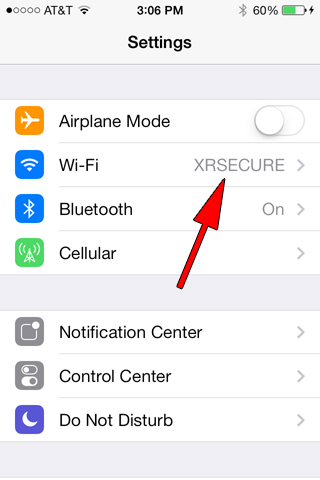
If you are not connected to the same network as your computer:
- Tap "Wi-Fi"
- A list of available wirless networks within range of your iOS device will appear
- Tap on the name of the network to which you wish to connect
CLICK HERE to return to the troubleshooter